 According to Wikipedia, A blog is a portmanteau of the term web log. It is a personal entry published on the World Wide Web consisting of discrete entries ("posts").
According to Wikipedia, A blog is a portmanteau of the term web log. It is a personal entry published on the World Wide Web consisting of discrete entries ("posts").Pyra Labs is the company that created the Blogger service in 1999. Pyra was co-founded by Evan Williams and Meg Hourihan.Initially, Blogger was completely free of charge and there was no revenue model.However In 2002, Blogger was completely re-written in order to license it to other companies. It was acquired by Google in 2003.
The first step in changing a blogger background is to go to the template settings and click Customize.
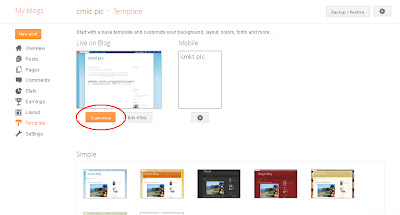
You will be redirected to a panel which looks like this and will be floating on your webpage. Click on the background tab.
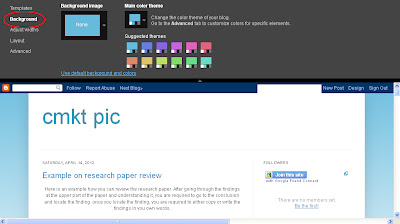
Now you may either choose a color from the various options.
Or You may select a background Image from a list of preselected ones
Select your favorite one and press 'Done'
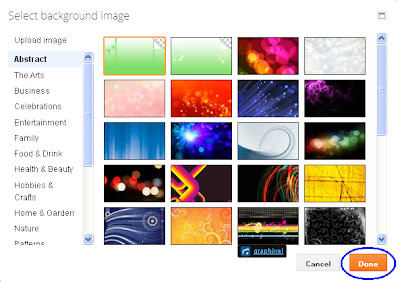
And you're Done,
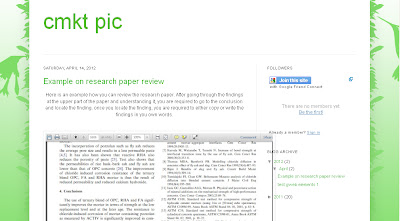
Now you don't need to ask,






.png)

.png)