 Google docs has always enjoyed a huge consumer base. The reason for such success is always attributed to the versatility and the ease through which a normal end user can perform his tasks through Google Docs.
Google docs has always enjoyed a huge consumer base. The reason for such success is always attributed to the versatility and the ease through which a normal end user can perform his tasks through Google Docs.Google’s entry into enterprise computing began nearly six years ago with the launch of Apps for Your Domain, now known as Google Apps. Since then Google has offered the product for free to businesses, and educational institutions.
According to Wikipedia "Google Docs is a free, Web-based office suite and data storage service offered by Google. It allows users to create and edit documents online while collaborating in real-time with other users."
Google Docs have many advantages, (Discussed Earlier). Though the following article is about creating a form, You can always create different documents through Google docs.We will learn, How to create a form using Google Docs?
Here we'll learn by example.
Here is an example on the use of Google Docs to create a Research paper review form.
Firstly go to https://docs.google.com/
1. Click on the Create button on the top left section of the page.
Click on form.
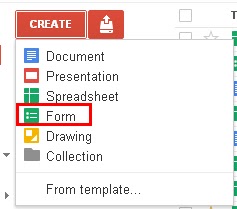
2. You will be redirected to a screen, whose portion looks like this.
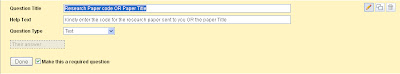
In the Help Text, Write down some text, which would be helpful in understanding the question.
The third Option, i.e. Question type gives you a variety of options to choose from, Ranging from text, multiple choice, Check boxes etc.
3. After you've entered a few questions, and you're happy about it. The form will look like this
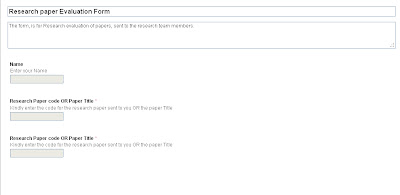
4. Once this is over, chose a theme from the top left corner.
The answers to your form sent over to your friends or colleagues, will be stored in a Google spreadsheet, which may look like this.
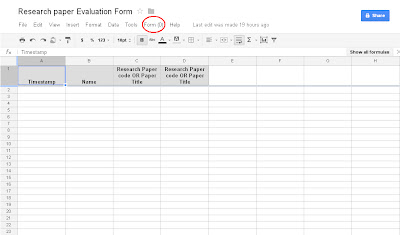
5. Again if you are not sure with the final result, you can always come back and edit your form.
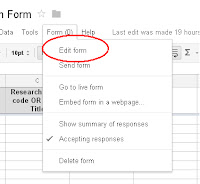
6. Once everything is finalized, You will receive a link to your form, from Google.
So you don't have to worry, where did your form went, after you've closed your browser.
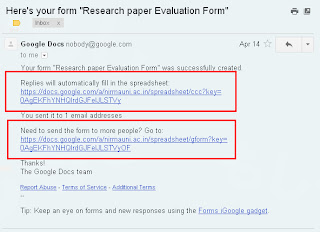
From there you may select some recipients to your form
Just type in their email addresses and click on send.
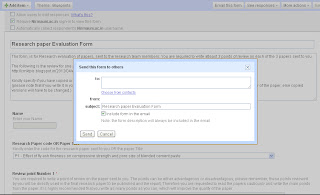
If you are still unclear at some point, Here is a Video depicting the previous steps, with helpful subtitles
This is an awesome way of getting information through web based surveys and marketing studies. You can even embed the form in your site, which will be discussed later.
Now you know
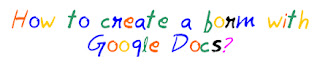







.png)

.png)