According to Wikipedia
"Spam in blogs is done by automatically posting random comments or promoting commercial services to blogs, wikis, guestbooks, or other publicly accessible online discussion boards."
Which is very true in every sense, The reason why people do such practices, is based on a simple Black Hat SEO technique, which they use to trick most search engines. Search Engines work on the concept of ranking the websites with highest number of links pointing towards it. i.e. if your website has a huge number of links on other different websites, google for example will rank your website higher in the initial pages if you have 800 links pointing to your website's domain or subdomain, than a website with 400 links.
To determine or recognize a spam comment,


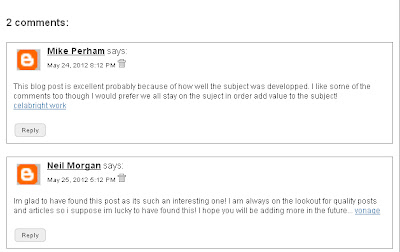

"Spam in blogs is done by automatically posting random comments or promoting commercial services to blogs, wikis, guestbooks, or other publicly accessible online discussion boards."
Which is very true in every sense, The reason why people do such practices, is based on a simple Black Hat SEO technique, which they use to trick most search engines. Search Engines work on the concept of ranking the websites with highest number of links pointing towards it. i.e. if your website has a huge number of links on other different websites, google for example will rank your website higher in the initial pages if you have 800 links pointing to your website's domain or subdomain, than a website with 400 links.
To determine or recognize a spam comment,
- Try to understand the comment, if it is non-related, then it is a spam.
- Try to find a link in the comment, if there is a link, then hover your mouse on the link, don't click on it, just hover, and you will notice the hyperlink at the bottom left or bottom right portion of the screen.

To remove the comment, go to your dashboard,
Select comments from the options menu, for the selected blog.
Now just by reading too, you can determine the type of comment.

If you're still unsure, right-click and open the post in another window or tab and try the second step for recognition.
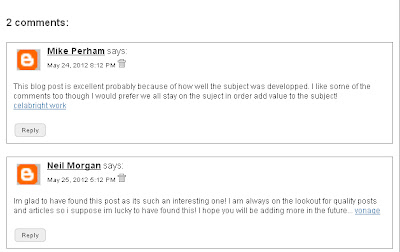
Now you just need to select the comments, and click on spam button on the top.
The spams will be removed from your blog and you're free.
This is how you,








.png)

.png)