Social Ditto, just as the name suggests, basically copies your post hosted on a social networking site and provides you the ability top host it anywhere you like, even in a blogger post.
The application allows its user to select a post, and get an embed code for the particular post, giving them mobility. The website also provides the developers, a preview of what would the post look like once it is embedded.
The following post has been taken from codemakit Facebook, and through the embed code, it has been embedded bellow.
For Example :
The procedure is simple enough, You just have to copy the link from the post and then paste it in the space given on the website. Click on ditto and you'll have the embed code in your hands.
Here are the different steps required for different Social Networks.
Twitter
Facebook
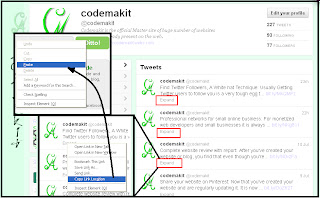

The application allows its user to select a post, and get an embed code for the particular post, giving them mobility. The website also provides the developers, a preview of what would the post look like once it is embedded.
The following post has been taken from codemakit Facebook, and through the embed code, it has been embedded bellow.
For Example :
The procedure is simple enough, You just have to copy the link from the post and then paste it in the space given on the website. Click on ditto and you'll have the embed code in your hands.
http://www.socialditto.com/
Here are the different steps required for different Social Networks.
- See the message closely, you will find an 'expand' button on the left hand side of the post at the bottom.
- Right click and select "Copy Link Location"
- Select the photo, video, or status update you want to share via ditto
- Now Right click on the time of the post, given at the upper part of post
- Now Select "Copy Link Location"
- Another method can be the one given by facebook developers
Google+
- Select the photo, video, or text you want to share via ditto
- Now Right click on the time of the post, (Please understand that the time may begiven in the form of letters, as in 'Today' also)
- Now Select "Copy Link Location"
An example for Twitter Users
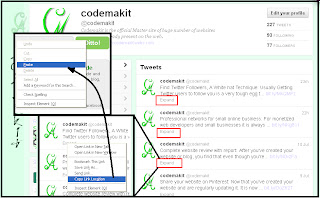
The preview looked like this, along with the embed code at the bottom of the page.
This was all about, How to
, 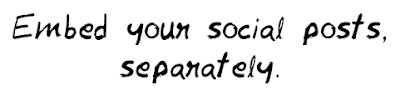
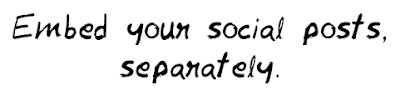








.png)

.png)