Copying material is always one of the most unethical practices a blogger can think of when writing a quality blog, But, There are situations when you have to keep a copy of the text material to refer it afterwards or for some other purposes, Now since the article is not a lecture about plagiarism So, we move on.
Let us suppose there is a website, that is giving you a hard time. When you left click, there is no response, When you right click, there is no response. After a few many clicks you realise, that you've been banging you head against a wall.
Here is a FOUR STEP solution, (You may click on the images to zoom)
STEP 1 : Save the website to your computer and Open the website in your chrome browser.
STEP 2 : Click on the "Customise and Control Google Chrome Button" and go to tools --> Developer Tools
Now you'll be presented with a Small box with the website's code in it.
STEP 3 : Find the body tag in the code, for your problem, the witty programmer must have added "return false" to various parameter.
STEP 4 : Now your Job is to remove the "return false" statement.
This was all about



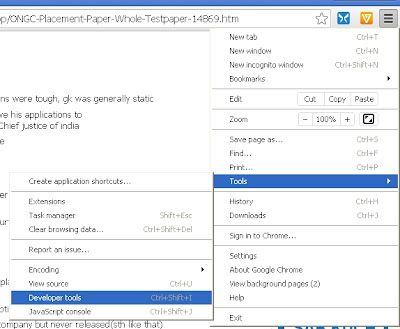

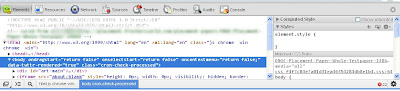
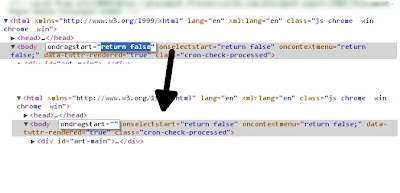





.png)

.png)